
www.qucamba.com

www.qucamba.com
Filters: Videos Only [Clear Filter]

Level: {Level}
Duration: {Duration}
Language: {Language}
Things you will learn in this video: {ThingsToLearn}

Level: Beginner, Intermediate
Duration: 12 mins.
Language: English/German
Things you will learn in this video:

Level: Intermediate
Duration: 15 mins.
Language: English/German
Things you will learn in this video:

Level: Beginners
Duration: 15 mins.
Language: English/German
Things you will learn in this video:

Level: Beginner, Intermediate
Duration: 9 mins.
Language: English/German
Things you will learn in this video:

Level: Beginner
Duration: 15 mins.
Language: German
Things you will learn in this video:

Level: Beginners, Intermediate
Duration: 90 secs.
Language: German
Things you will learn in this video: Having subtotals at the end of a page as well as at the top of the subsequent page is known to be a hard task. Learn how to accomplish the requirement of carry overs within 90 seconds.

Level: Beginner
Duration: 28 mins.
Language: German
Things you will learn in this video:

Level: Intermediate
Duration: 15 mins.
Language: Englisch/German
Things you will learn in this video:

Level: Beginners
Duration: 40 mins.
Language: English
Things you will learn in this video: Qucamba Reports now supports creating and styling RDLC reports for Microsoft Dynamics 365 Business Central. If you haven't had the chance to join our session on Directions EMEA 2018 in The Hague, watch our video to get all the information about what's new in Qucamba Reports version 2.0.

Level: Beginners
Language: German
Things you will learn in this tutorial:
Live data preview amd new features in Qucamba Reports 5.0