
Optimized For Multi-Screen Environments.
Usually, a developer works on two or even three screens. Simply put Qucamba Reports on one screen, Visual Studio or Report Builder on the second screen and if available on the third screen place the Dynamics NAV client or the C/SIDE client. This way you can design and preview your RDLC layouts very fast. When done, simply push the layout directly from the Preview to the hosting Dynamics NAV report object. You'll notice that it will look exactly the same as in the Preview.
Once you've tried the Preview
you won't go back.
Basically, the Preview Module allows you to instantly preview your layout changes.
Making changes to report layouts can be a time consuming job since you have to load the layout back to Dynamics NAV, save the report object back to the database, run the report and check if it looks like it is supposed to. And you repeat this again and again.
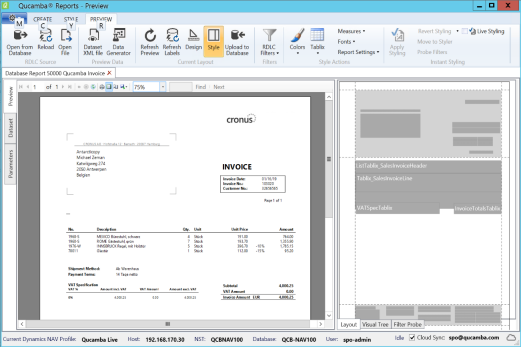
A Real Timesaver.
Qucamba Reports shows you a preview of your report instantly with one click from within Visual studio or Report Builder. This way, you can find out exactly how the report would look like if you saved it back to the database and run it from the client.
There are two ways to fill a report in the preview with data:
- The integrated data generator of Qucamba Reports generates test data for you which can even be edited for example to check for overflows or necessary field widths.
- By saving the dataset result from Dynamics NAV you're even able to preview a report with data sent to you by your customer without being online connected to the customer's live installation.
There're plenty more possibilities available in the Preview. For example, a layout can be opened in the layout design tool directly from the Preview. After editing the layout, it can be uploaded and compiled from within the Preview directly into the report object of the Dynamics NAV database. Furthermore, the Instant Styler which is part of the Styler module integrates seamlessly into the Preview, allowing you to instantly apply styles to the report that is current being previewed.

